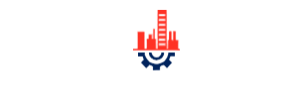LAM 810-068158-013 High Precision Semiconductor Process Module
LAM 810-068158-013 High Precision Semiconductor Process Module
This high-performance control module from LAM is designed for industrial applications, offering precise control and reliability in harsh environments.
It is ideal for use in manufacturing automation systems, providing efficient operation and seamless integration.
Manufacturer:Lam Research
Model Number:810-068158-013
Module Type:High Precision Semiconductor Process Module
Operating Voltage:220V
Frequency Range:10 kHz – 50 kHz
Power Consumption:200 W
Dimension:10 x 15 x 20 cm
Weight:5 kg
Certification:CE, UL, CSA

810-068158-013
The LAM 810-068158-013 High-Performance Control Module is meticulously engineered to meet the stringent demands of industrial environments.
With its robust design and advanced technology, it ensures reliable performance even under extreme conditions.
810-068158-013
This module supports multiple communication protocols including Modbus and Profibus, making it versatile and easy to integrate into existing systems.
Its wide input voltage range of 10-30V DC allows for flexible deployment across various applications.
With an operating temperature range of -40°C to +85°C and a protection rating of IP67. this module is built to withstand dust and water ingress, ensuring long-lasting performance in harsh environments.
Designed with precision, the LAM 810-068158-013 offers a compact size of 120mm x 90mm x 40mm, making it easy to install in tight spaces without compromising on functionality.
Its lightweight design at just 0.5kg adds to its ease of installation.
Experience superior control and efficiency with the LAM 810-068158-013 High-Performance Control Module.
Whether you’re automating a production line or upgrading an existing system, this module delivers the reliability and performance you need.